In WordPress, categories and tags serve as tools to organize and categorize your content, making it easier for users to navigate your site. These elements also help improve search engine optimization (SEO) by providing clear, relevant structures that enable search engines to index content effectively. However, what happens when you delete a category or a tag that is already associated with posts or pages on your site? Will the content disappear? Will URLs break? This post will explore the effects of deleting categories and tags in WordPress, focusing on how it impacts your posts and pages, SEO, and overall user experience.
What Are Categories and Tags in WordPress?
Before delving into the consequences of deleting categories or tags, it’s essential to understand what they are and why they are important. Categories and tags are both taxonomies in WordPress used to organize content. Categories are typically broad groupings of content, such as “Technology,” “Lifestyle,” or “Business.” Tags, on the other hand, are more specific keywords that describe individual topics or themes within a post, like “iPhone,” “digital marketing,” or “travel tips.”
These taxonomies not only help organize your posts and pages but also play a significant role in your site’s SEO. By using categories and tags effectively, you enable search engines to better comprehend your site’s structure and content, which can result in improved visibility in search results.
Effects on Posts and Pages When a Category or Tag Is Deleted
When you delete a category or tag in WordPress, the posts associated with it are not removed. Instead, they lose their connection to that specific taxonomy. For categories, WordPress will automatically reassign affected posts to the default category. This default cannot be removed entirely; if you delete the current default, WordPress will designate another category to take its place. Posts are never left without a category.
Tags function differently. When a tag is deleted, the posts simply lose that tag with no automatic reassignment. The content remains published, but it becomes harder to locate through the site’s taxonomy-based navigation.
In both cases, deleting a category or tag also removes its archive page (e.g., /category/technology/ or /tag/digital-marketing/). If these archive pages were indexed by search engines or linked externally, their removal can result in broken links and 404 errors. This negatively affects both SEO and user experience, making it critical to plan taxonomy changes carefully.
To maintain content structure, you can manually reassign posts to other categories or tags before deleting the old ones. This ensures continuity in navigation, preserves internal linking, and reduces the risk of SEO disruptions.
The Impact on SEO and User Experience
Deleting categories and tags can have a significant impact on both search engine optimization (SEO) and user experience. From an SEO perspective, losing a category or tag can affect how search engines index your site. Search engines might struggle to understand the new structure of your content if categories or tags are removed without being reassigned. This can potentially result in a loss of ranking for your posts, especially if the deleted taxonomy was an important part of your SEO strategy.
From a user experience standpoint, deleting categories or tags can create confusion for site visitors. If a user clicks on a category or tag that has been deleted, they may encounter a “404 Page Not Found” error, especially if the link was indexed by search engines or bookmarked by users. This can lead to frustration and a negative user experience, potentially causing users to leave your site.
Handling Broken Links and 404 Errors
When deleting categories or tags in WordPress, broken links and 404 errors can arise, especially if the deleted taxonomies were previously indexed by search engines or bookmarked by users. These errors not only frustrate visitors but can also negatively impact your site’s SEO.
To mitigate these issues, it’s essential to identify any broken links and establish appropriate redirects. Tools like Google Search Console or Broken Link Checker can help locate these errors. Once identified, you can use plugins like Redirection or Yoast SEO to create 301 redirects, guiding users to relevant content and preserving SEO value. This ensures that deleted taxonomies don’t result in a poor user experience or lost search engine rankings.
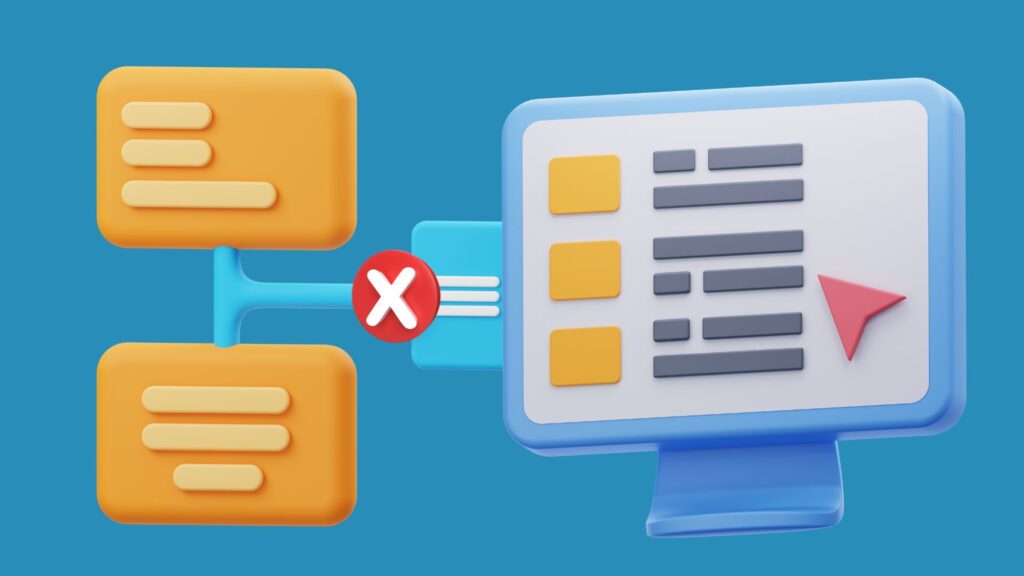
How to Safely Delete Categories and Tags
First, review the posts associated with the category or tag and decide whether to reassign them to another taxonomy. This helps maintain organization and prevents posts from being left uncategorized or missing important tags.
Before deleting, consider whether it’s the right time to remove a category or tag. If it has little to no traffic or visibility, as confirmed by tools like Google Analytics, it may be safe to delete. However, if the category or tag has a significant presence or search engine visibility, you might want to merge it with another category or tag instead of deleting it entirely.
The Importance of Auditing Taxonomies
Regularly auditing your categories and tags is a key practice to ensure your site remains well-organized and optimized for SEO. Over time, categories and tags can accumulate and become less useful, contributing to site bloat. An audit helps you identify any redundant, outdated, or low-traffic taxonomies, allowing you to streamline your content and maintain a logical structure that benefits both SEO and the user experience.
Can Deleted Categories or Tags Be Recovered?
Once a category or tag is deleted in WordPress, it cannot be restored through the default WordPress interface. However, if you made a mistake or need to recover a deleted category or tag, you may be able to do so by accessing your site’s database or using a plugin designed for database recovery. For those unfamiliar with database management, it is recommended to seek the help of a professional or use plugins that facilitate recovery in a user-friendly way.
Alternatively, if you have a recent backup of your site, you can restore it from your hosting provider’s backup system. Many hosting providers offer automatic backups, and restoring a backup could bring back the deleted categories or tags along with any other lost data.
If you simply want to reassign posts to a new category or tag, this is easily done through the WordPress dashboard, and there’s no need to recover the original taxonomy.
Conclusion
Deleting categories or tags in WordPress does not delete the posts associated with them, but it can significantly alter how those posts are organized and displayed. Without proper management, it can lead to broken links, loss of SEO value, and a suboptimal user experience. To avoid these issues, it’s crucial to reassign content to a new category or tag before deletion and ensure that any deleted taxonomies do not lead to 404 errors. By following best practices for taxonomy management, you can maintain a well-organized site that is both user-friendly and optimized for search engines.


