What Is Reseller Hosting?
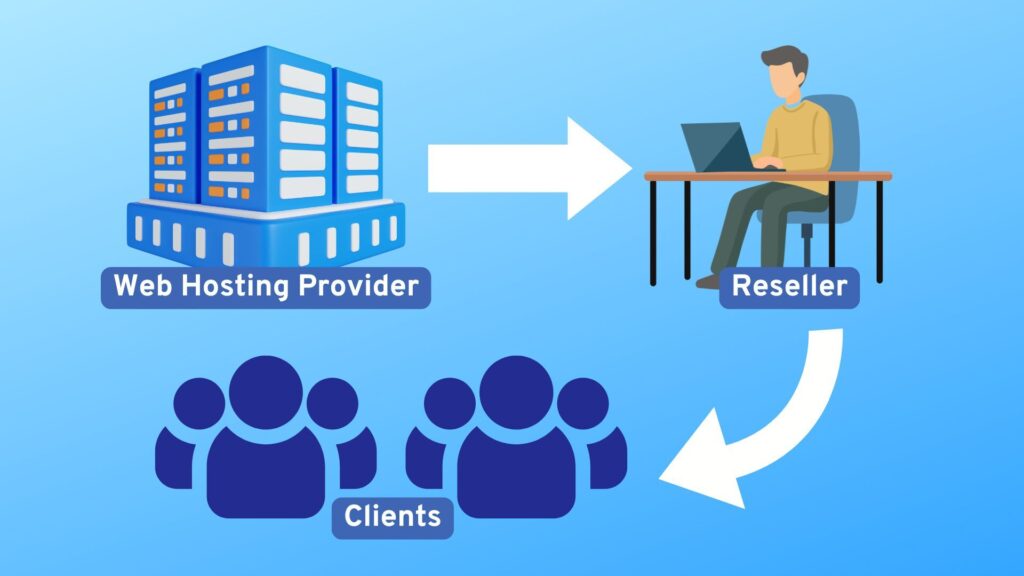
As more individuals and businesses move online, the demand for dependable website hosting continues to surge. This steady growth in the web hosting market creates valuable opportunities not just for established hosting companies but also for entrepreneurs, web developers, and agencies eager to build new revenue streams. One of the most practical ways to enter this industry is through reseller hosting, which enables you to offer web hosting services under your own brand without incurring the costs of expensive infrastructure. This article will explore what reseller hosting is, how it works, its key features and benefits, and what to consider when starting a reseller hosting business. It will also look ahead at trends shaping this field, helping you determine if this is the right path as your business grows. Key Takeaway Reseller hosting allows individuals or businesses to purchase server resources from a larger provider and resell them under their brand. It offers white-label control panels, automated billing, and scalable resources, enabling entrepreneurs to start a hosting business with low upfront costs and minimal technical management. Understanding Reseller Hosting Reseller hosting is a business arrangement where you purchase a set amount of server resources, such as disk space and bandwidth, from a larger web hosting provider, then resell those resources as customized hosting packages to your own clients. This model lets you operate like a standalone web hosting company, controlling your pricing, branding, and customer relationships. Unlike shared hosting, which is designed for a single website owner to rent space on a server, or managed hosting, where a provider handles nearly everything for you, reseller hosting is built for those who want to offer hosting as a service. It’s especially popular among web designers, marketing agencies, and freelancers who can bundle hosting with other services, such as web development or SEO. A common misconception is that reseller hosting is just a bigger shared hosting account with more websites. In reality, it’s a genuine white label business model that enables you to create distinct client accounts, manage them separately, and brand everything under your own company name, without your clients being aware that a third-party provider powers the backend. How Does Reseller Hosting Work? The process begins by selecting a reseller hosting provider, which is a company that specializes in reseller hosting programs. They provide the underlying hosting infrastructure, handle technical support, security, routine backups, and ensure the servers run smoothly. When you sign up for a reseller hosting plan, you receive access to a control panel such as cPanel or Plesk, along with administrative tools that allow you to: What makes this model especially appealing is that your hosting provider handles the most technical aspects. They maintain server uptime, monitor security threats, and offer tech support, while you focus on marketing your services and managing customer relationships. This separation of responsibilities allows you to operate a professional web hosting company without incurring significant expenses for data centers or hiring a technical team. As your client base grows, you can adjust your reseller plan to include more resources or advanced features, such as cloud hosting and VPS capabilities. This flexibility enables your hosting business to scale in tandem with your customers, delivering the performance and reliability they expect under your brand. Key Features, Benefits, and Revenue Opportunities Most reseller hosting packages come packed with features that make managing your own web hosting business straightforward. These include: One major advantage of starting a reseller hosting business is the minimal initial cost. There’s no need to buy or maintain servers. You essentially rent resources at wholesale prices, set your own retail rates, and pocket the margin. This allows you to scale your operation without the need to invest heavily upfront. You also open doors to multiple revenue streams. Many reseller businesses sell web extras, such as domain names and SSL certificates, or offer additional services like web development, marketing, or content creation. By packaging these together, you can increase your average customer value and provide a more comprehensive solution. While advanced server knowledge isn’t required, you should feel comfortable using control panels, understanding basic DNS concepts, and assisting clients in navigating their accounts. The more confident you are technically, the smoother your operations and customer interactions will be. How to Start Your Reseller Hosting Business Getting started begins with selecting the right reseller hosting company. Look for a provider with reliable uptime, responsive technical support, flexible resource allocations, and robust security measures. Determine whether you require Linux or Windows servers and consider options such as cloud hosting or VPS for future growth. Next, define your target audience. Are you aiming to serve small businesses in your region, freelance developers, or perhaps niche e-commerce brands? Knowing who you want to reach will shape how you design your hosting packages. When it comes to pricing, most resellers offer monthly plans, but some provide pay-as-you-go structures tied to actual usage. Your reseller plan costs will form your base, so factor in your desired margins, competitor pricing, and the amount of server resources you’re offering. As you gain experience, you can adjust pricing and add premium tiers with extra disk space, increased bandwidth, or complimentary SSL certificates. Finally, focus on marketing and customer acquisition. Leverage your existing web development or design clients, build a professional website showcasing your services, and use social proof to attract your first accounts. Over time, referrals and targeted promotions will help your client base grow. Future Trends in Reseller Hosting The web hosting industry is evolving rapidly. More small businesses want bundled solutions—web design, domains, and hosting managed by a single provider they trust. This is a significant advantage for hosting resellers, who can offer personalized service that larger corporations often cannot. Meanwhile, advances in cloud hosting and VPS technology enable you to offer scalable, high-performance solutions that adapt as your clients grow. Security remains a top priority, with integrated firewalls, malware scanning, and automated backups now standard in even the most basic reseller hosting plans. As automation improves, you’ll spend
How Hosting Affects SEO
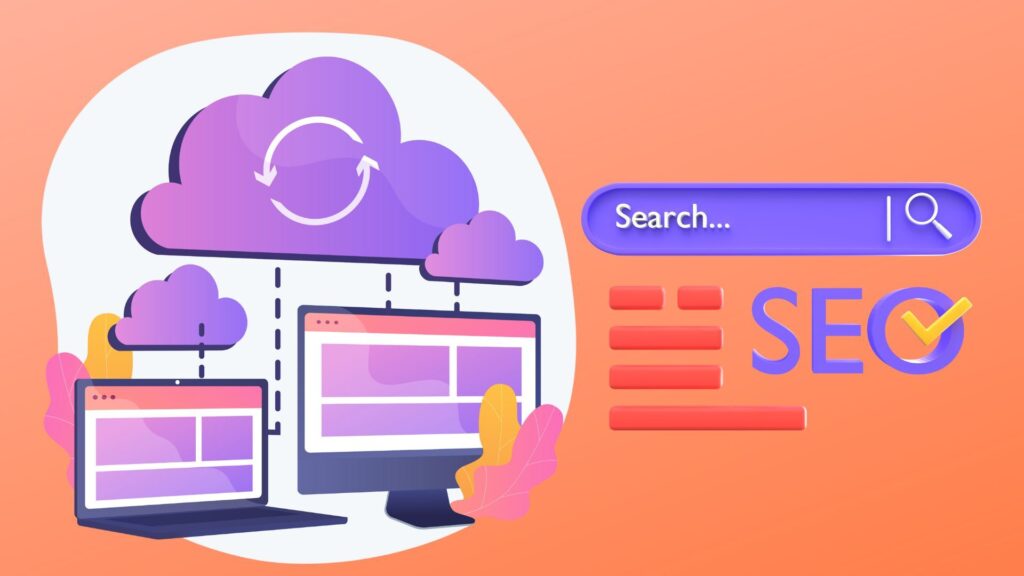
When most businesses consider search engine optimization, their focus tends to be on keywords, content quality, and backlinks. However, one critical factor often gets overlooked: web hosting. The hosting provider and plan you choose can significantly shape how your website performs in search engines. From load time and server reliability to security measures and scalability, these behind-the-scenes elements can directly impact your site’s visibility and rankings. In this article, we’ll explore how different aspects of web hosting affect SEO. We’ll discuss the importance of server performance and uptime, the role of data center locations, the impact of various hosting types, and why security and scalability are crucial for achieving long-term search success. By understanding these connections, you’ll be better prepared to choose the right hosting solution to support your SEO efforts. Key Takeaway Web hosting directly affects SEO through factors like site speed, uptime, server location, security, and scalability. Reliable, fast, and secure hosting improves search rankings by enhancing user experience and ensuring consistent site availability. The Role of Server Performance and Page Speed in SEO Page speed is a major ranking factor for Google and other search engines. The quality of your hosting provider’s server has a significant impact on how quickly your pages load. A slow server increases load time, frustrating visitors and raising bounce rates. High bounce rates signal to search engines that your content may not be valuable or relevant, which can lead to lower search rankings. Reliable servers, optimized configurations, and a hosting plan that includes features such as caching or a content delivery network (CDN) can significantly improve site speed. This technical SEO foundation ensures that your website loads quickly across different devices and locations, thereby improving user engagement and increasing your chances of ranking higher in search engine results. Uptime, Reliability, and Their Impact on Search Engine Rankings If your site frequently goes offline due to unreliable hosting, it can negatively impact your SEO. Search engines like Google may struggle to crawl your pages, or worse, remove them from the index if they consistently can’t access your content. High uptime is essential because it ensures your website remains available to both users and search engine crawlers. Choosing a web host provider with a strong uptime guarantee protects your organic traffic and preserves your hard-earned rankings. Even brief periods of downtime can disrupt indexing, harm your search engine performance, and ultimately affect your website’s credibility. Server Location and How Data Centers Affect SEO Where your hosting provider’s data centers are located matters more than many website owners realize. When servers are closer to your target audience, your website delivers content faster, which improves load time and provides a better user experience. This geographical proximity can positively affect your site’s SEO, especially for local searches. For global businesses, using a host that offers multiple data center options or integrates with a CDN ensures fast delivery worldwide. This strategy supports your site performance and search engine optimization by maintaining consistent speed regardless of where visitors access your site. Types of Hosting and Their SEO Implications Not all hosting solutions offer the same SEO benefits. Shared hosting is cost-effective, but it often places your site on a server with hundreds of other sites, which can slow your site during peak traffic times and negatively impact your search engine rankings. Cloud hosting and VPS hosting provide more dedicated resources, improving site speed and reliability. Managed hosting, including managed WordPress hosting, ensures servers are tuned for performance and security, which directly supports technical SEO. Dedicated hosting provides the highest level of control and speed, making it ideal for high-traffic sites that require guaranteed resources. Choosing the best host for SEO means selecting a hosting plan that aligns with your site’s needs today and can scale for future growth without compromising speed or reliability. Security Measures: SSL Certificates, Secure Servers, and SEO Search engines prioritize secure websites. An SSL certificate not only encrypts data, keeping visitors safe, but also serves as a ranking factor. Secure hosting protects against hacks and malware, which can lead to penalties or even blacklisting by search engines. A secure hosting provider that offers SSL, strong firewalls, and regular backups ensures your site’s security. This reduces the risk of downtime due to attacks and maintains your reputation with both visitors and search engines, supporting your long-term SEO strategy. Bounce Rate, User Experience, and SEO Signals User experience metrics, such as bounce rate and time on site, are indirect ranking signals that search engines use to gauge the value of your content. If your website experiences frequent slowdowns or downtime due to poor hosting, visitors are likely to leave quickly, resulting in a higher bounce rate. This negative engagement signals to search engines that your content may not meet user expectations, which can potentially lower your position in search results. A reliable web hosting service ensures smooth browsing, reducing frustration and helping retain visitors longer, which can improve site signals that contribute to higher rankings. Scalability and Supporting Future SEO Growth As your website gains more traffic from effective search engine optimization, your hosting must be able to handle increased demand. A hosting solution that easily scales ensures your site performance remains strong even during traffic spikes. This prevents slowdowns that could damage your SEO efforts and keep your business from capitalizing on new opportunities. Whether it’s upgrading to cloud hosting, adding resources to your existing plan, or moving to dedicated hosting, choosing the right host ensures your infrastructure never limits your SEO growth. Choosing the Right Hosting Provider for Better SEO Performance Selecting the right web hosting company is a strategic decision that ultimately impacts SEO. Look for a hosting provider that offers high uptime guarantees, fast server performance, robust security protocols, multiple data center options, and responsive customer support. This foundation not only improves technical SEO but also strengthens user trust and supports all your other digital marketing initiatives. The right web host helps you maintain fast loading speeds, a secure website, and reliable
How To Install WordPress Locally

If you want to install WordPress locally on your computer, whether for development, testing, or learning, using a local server environment is the most efficient approach. Many developers and site owners want to install WordPress locally on Windows, Mac, or Linux without relying on a live server. In this article, we’ll walk you through everything you need to know to install WordPress locally, from setting up a local server with XAMPP or MAMP to running the WordPress installation and accessing your local site dashboard. This guide is designed for users on Windows, Mac, or Linux and provides a complete walkthrough for setting up a local WordPress site. Key Takeaways: Installing WordPress locally using tools like XAMPP, MAMP, or LAMP lets you safely develop, test, and customize your site offline across Windows, Mac, and Linux before going live. Setting Up Your Local Server Environment To install WordPress locally, the first requirement is to create a local server environment that simulates how WordPress runs on a live server. XAMPP and MAMP are popular tools that package Apache, MySQL, and PHP into a single installer. These applications allow you to run WordPress on your computer across different operating systems, including Windows, Mac, and Linux. Start by downloading and installing XAMPP or MAMP from their official websites. For Linux users, you can set up a LAMP stack with terminal commands: sudo apt update sudo apt install apache2 mysql-server php php-mysql libapache2-mod-php sudo systemctl start apache2 sudo systemctl start mysql Ensure Apache and MySQL services are running. On Linux, you may also need to set permissions for your web directory: sudo chown -R $USER:www-data /var/www/html sudo chmod -R 755 /var/www/html Alternatively, beginner-friendly tools like LocalWP and DevKinsta provide a graphical interface and automate much of the setup. These are excellent options if you prefer to avoid manual configurations. Download and Extract WordPress Next, download the latest version of WordPress from the official WordPress.org website. Extract the zip file and move the contents into your local server’s root directory. For XAMPP on Windows, this is typically the “htdocs” folder. On Mac with MAMP, it’s often /Applications/MAMP/htdocs. On Linux, it’s usually, /var/www/html. Create a new folder here to store your local WordPress site. This folder will hold all the WordPress files needed for your website to function. Placing the WordPress files in the correct directory ensures they are accessible when you access your localhost in a browser. Create a Database for Your WordPress Website Every WordPress installation requires a database. Open your browser and go to localhost/phpmyadmin to access the MySQL database manager. On Linux, you might access phpMyAdmin through a different local address or manage the database via the command line. Click on “New” to create a database. Choose a name that corresponds with your local WordPress folder for easy reference. This database will store all the information for your WordPress site, including posts, pages, and user data. You don’t need to create tables manually; WordPress will handle that during installation. Run the WordPress Installation Now that your files are in place and your database is ready, open a browser and go to localhost/your-folder-name. This will launch the WordPress installation wizard. Choose your language, enter your database name and username (typically “root”), and leave the password field blank unless you’ve set one during setup. After submitting the details, WordPress will connect to your database and generate the wp-config.php file automatically. If it fails, you will be prompted to create the file manually. Once the database connection is verified, complete the form with your site title, admin username, password, and email, then click on install WordPress. Troubleshooting Common Issues If you encounter issues during setup, here are some quick solutions: Access the WordPress Dashboard When the installation is complete, you’ll see a success message with a login link. Use your admin credentials to access the WordPress dashboard. From here, you can begin customizing your local WordPress site, install themes, add plugins for WordPress, and simulate real-world changes without affecting a live website. Security Note: Although your local WordPress installation isn’t exposed to the internet, you should still use strong passwords, especially on shared or networked machines. This dashboard functions like it would on a live server, allowing you to control your content and settings fully. Testing and Managing Your Local WordPress Site Running WordPress locally is ideal for testing new plugins, exploring themes, and setting up a WordPress multisite if needed. It’s also a safe environment for troubleshooting issues and updating before deploying to a live server. For advanced users, installing multiple local WordPress setups or experimenting with local WordPress development workflows is simple with tools like XAMPP and MAMP. If you’re preparing for managed WordPress hosting, this process ensures your site is ready for migration. Next Steps and Resources Once you’ve successfully set up your local site, consider exploring the next steps: Conclusion Installing WordPress locally is a smart and effective way to build and manage websites in a secure, offline environment. Whether you’re a beginner learning how to install WordPress or an experienced developer testing changes, running WordPress on your local machine using XAMPP, MAMP, or LAMP is an essential skill. Just download WordPress, set up your database, run the installation, and you’re ready to access the WordPress dashboard. Local development with WordPress speeds up your workflow and gives you full control over your site before it goes live.
When Should You Use Lossy Compression For Your WordPress Images?

Image optimization is crucial for building a fast, efficient WordPress site. One of the most effective ways to optimize your images is through compression, which reduces file size without significantly compromising quality. Among the various compression methods available, lossy compression stands out for its high efficiency in shrinking image files. Understanding when to use lossy compression and how it differs from lossless alternatives can dramatically improve your website’s speed and user experience. Key Takeaways: Lossy compression is used on WordPress images to significantly reduce file size by permanently removing non-essential data, commonly applied to blog visuals, product images, and web graphics, where slight quality loss is acceptable. Understanding Lossy Compression Lossy compression is a type of image compression that permanently removes certain data from the original image file to reduce its size. This process can significantly decrease the file size while maintaining acceptable image quality for most web applications. Unlike lossless compression, which retains all original image data, lossy compression discards non-essential information to achieve higher compression ratios. Common lossy image formats include JPEG and WebP, which are widely supported across browsers and platforms. Lossy compression involves a compression algorithm designed to prioritize smaller file sizes over perfect accuracy. As a result, there may be a slight but often unnoticeable difference in quality, especially when viewed on screens with standard resolution. When to Use Lossy Compression You should use lossy compression when the goal is to compress images without needing pixel-perfect quality. This applies to most images in blogs, product galleries, featured headers, and social media previews. These types of images typically benefit from smaller file sizes more than they require perfect fidelity. Applying lossy compression is especially useful on a WordPress site for images that contribute heavily to page weight. For example, uploaded images in JPEG format, automatically compressed by WordPress, can be optimized using compression plugins that apply lossy algorithms for even better performance. When optimizing your product images or blog visuals, lossy compression can help speed up your WordPress site without sacrificing clarity. Benefits of Lossy Compression for WordPress Images The main benefits of lossy compression are faster page load times, reduced bandwidth usage, and improved SEO performance. Smaller image files mean quicker user access, especially on mobile devices or slow connections. This efficiency directly contributes to a better user experience and lower bounce rates. Using lossy compression also improves storage efficiency. Compressing your images reduces your media library’s size, helping conserve server space and improve backup performance. Additionally, many image optimization tools and WordPress plugins support automated lossy compression, making applying this method at scale easy. Lossy compression significantly reduces file sizes, often by more than 70%, making it ideal for situations where the original image quality is not critical. This high compression rate is why lossy compression is the best choice for most general website images. Downsides of Lossy Compression Despite its advantages, lossy compression has some limitations. The most significant downside is the potential loss of image quality. Over-compression can lead to visible artifacts, blurring, and color inaccuracies, especially on images with fine details or text. Another concern is the irreversible nature of lossy compression. Once data is discarded, it cannot be recovered. This makes it unsuitable for image files that require future editing or resizing. Uncompressed images or those stored in a lossless format are better suited for such needs. Lastly, using lossy compression without setting appropriate compression levels can degrade the quality of images, leading to a noticeable difference that undermines visual presentation. Testing and previewing images after compression is essential to maintain acceptable quality. How to Apply Lossy Compression in WordPress WordPress makes it easy to apply lossy compression through various plugins and tools. WordPress plugins like Smush, ShortPixel, and Imagify allow users to automatically apply lossy compression to uploaded images in the WordPress media library. These tools typically let you choose between different compression levels and whether to use lossy or lossless compression methods. For users who want to use lossy compression consistently, configuring the plugin to apply lossy algorithms by default ensures all new uploads are optimized from the start. Moreover, these plugins support batch optimization, making it easy to compress an image or an entire library without manual effort. A reliable image compression plugin ensures your WordPress image optimization strategy remains efficient and consistent. Difference Between Lossy vs Lossless Compression Lossless compression is best for scenarios where preserving the original image quality is non-negotiable, like logos, detailed graphics, and images requiring frequent edits. Lossless image formats, such as PNG, retain all original data but offer lower compression efficiency. In contrast, lossy and lossless compression differ significantly in compression ratio and file size. Lossy compression can reduce file sizes more drastically, often achieving results that lossless compression algorithms cannot match. This makes it ideal for image optimization, where performance is prioritized over exact image reproduction. Best Practices for Using Lossy Compression To maximize the effect of lossy compression, start by choosing the right compression level. Too little compression will not yield performance benefits, while too much can degrade image quality. Always preview compressed images to confirm that the quality remains acceptable. Avoid repeatedly compressing the same image, which can introduce cumulative quality loss. Instead, keep a copy of the original image file for future edits. Also, use compression tools that clearly compare original and compressed images to help you adjust settings precisely. Integrating lossy compression with other optimization strategies, like using a content delivery network (CDN) and responsive images, will help you fully optimize your images and deliver them efficiently across all devices. Conclusion Lossy compression is the best choice for reducing image file sizes on WordPress without noticeably impacting quality. While it comes with some trade-offs, its benefits in terms of speed, storage, and overall performance make it the preferred compression method for most website images. By understanding when to use lossy compression, how to apply it properly, and how it compares to lossless alternatives, you can optimize your images effectively and ensure your WordPress site delivers
How to change your WordPress theme

Changing your WordPress theme can give your website a fresh, updated look and enhance its functionality. Whether you want to improve performance, try a new design, or update your website’s functionality, changing your WordPress theme can be a straightforward process. However, one of the main concerns for many WordPress users is ensuring that the switch occurs without losing content or any other data. The good news is that you can change your WordPress theme smoothly and safely, provided you take the right steps. In this guide, we’ll walk you through the necessary steps to change your theme without risking any data loss, providing tips on everything from creating a staging site to checking plugins and analytics. Why You Might Want to Change Your WordPress Theme Over time, your website’s design or functionality might no longer meet your needs. Whether your current theme is outdated, incompatible with plugins, or doesn’t align with your brand, switching to a new theme can give your website a fresh start. Some reasons to change WordPress themes include: Key Considerations Before You Change Your WordPress Theme Before making any changes, there are a few important considerations to keep in mind to ensure the theme change goes smoothly and without losing any important data. Back Up Your Site The first thing you should do before making any changes to your active theme is to back up your site. This way, if anything goes wrong, you can quickly restore your content. Using a plugin like UpdraftPlus or BackupBuddy will simplify this process and ensure that all your content, widgets, and settings are preserved. Create a Staging Site One of the most crucial steps in safely changing your WordPress theme is to create a staging site. A staging environment is a replica of your live website where you can test the new WordPress theme and make adjustments without affecting your live website. This allows you to identify issues with your theme or plugins before making changes to your active theme. Steps to Safely Switch Themes in WordPress Once you’ve prepared by backing up your site and creating a staging environment, it’s time to begin the process of switching themes. Step 1: Activate Maintenance Mode Before you start making changes to your WordPress site, it’s a good idea to put it into maintenance mode. This will display a maintenance page to visitors while you’re updating your theme. Using a plugin like WP Maintenance Mode or Coming Soon Page & Maintenance Mode can help ensure users don’t experience issues while the site is being updated. Step 2: Install the New Theme With your site in maintenance mode, it’s time to install your new theme. From your WordPress dashboard, go to Appearance, Themes, Add New, and then either search for a theme or upload a custom theme you’ve purchased. If you’ve been inspired by the design of another site, you can use similar keywords or search for theme styles based on the features or layout you liked. Once you find a theme you love, you can preview it on your staging site to ensure it looks and functions properly before making it live. Step 3: Customize Your Theme After you’ve installed your new theme, you’ll want to customize it to match your site’s branding and content needs. The WordPress customizer allows you to adjust design elements, including fonts, colors, and layouts. If you’re using a page builder like Elementor or WPBakery, check that all your custom code and design elements still work with the new theme. You can also test widgets, menus, and other elements to ensure they appear correctly and function properly on the new theme. Handling Plugins, Widgets, and Analytics During the Switch When switching themes, it’s essential to verify how plugins, widgets, and analytics will be affected by the new theme. Widgets and Sidebar Different themes may handle widgets and sidebars differently, and your widgets may not appear as expected. Be prepared to adjust widget placements once the new theme is activated. This can be done easily through the WordPress dashboard under Appearance → Widgets. Plugin Compatibility Before switching, check that your existing plugins are compatible with the new theme. Some plugins may require updates or even cause issues if they’re incompatible with the theme. Always test plugins in the staging environment first to ensure they won’t break your site once the new theme is live. Tracking and Analytics If you’re using Google Analytics or other tracking tools, verify that the tracking code is still functioning properly after the theme change. The new theme files should not interfere with your analytics or other embedded scripts, but it’s always best to double-check. What to Do if Something Goes Wrong Even with the best preparation, things can occasionally go wrong when switching themes. Here are some common issues and solutions: Dealing with the White Screen of Death Sometimes, after a theme change, your site might show a white screen of death (WSOD). This can occur if there is a conflict between your new theme and plugins or custom code. If this happens, try switching back to the default WordPress theme to troubleshoot the issue. From there, you can deactivate any conflicting plugins or clear out any faulty code snippets. Lost Content If you notice that content is missing after changing themes, it could be due to theme-specific settings or misconfigured widgets. Double-check your staging site and review the widget areas to ensure everything is correctly displayed. Final Steps: Testing and Going Live Once you’ve customized your new theme and tested everything in the staging environment, it’s time to activate the new theme on your live site. Make sure all your analytics codes, customizations, and plugins are functioning as expected. Before going live, do a final check in different browsers and on various devices to ensure your site appears correctly for all users. Once everything is working properly, you can deactivate maintenance mode and allow your visitors to view the updated site. Conclusion Changing your WordPress theme doesn’t have to be
How to Reduce TTFB in WordPress
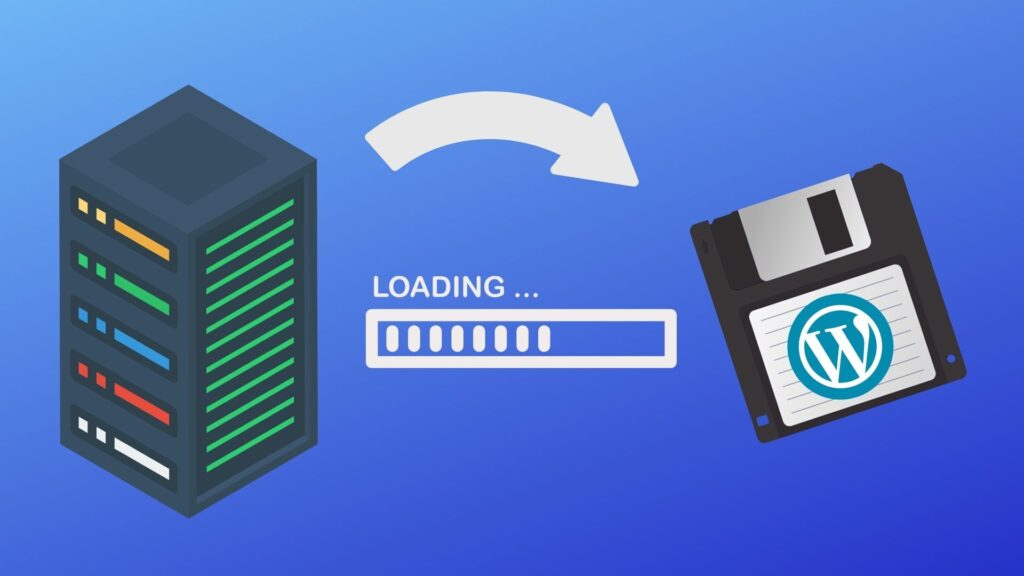
When it comes to website performance, one of the most important yet often overlooked metrics is TTFB (Time to First Byte). This metric measures the time it takes for a user’s browser to receive the first byte of data from the server after a request is made. A high TTFB can negatively impact page load, user experience, and even search engine rankings. If you’re running a WordPress site, understanding how to reduce TTFB is crucial for optimizing site speed and improving overall performance. This guide outlines actionable steps to optimize server response time and enhance your WordPress site’s performance. Understanding TTFB and Its Impact TTFB is a key indicator of how quickly a web server responds to a request. It measures the time it takes for the server to send the first byte of data to the browser after the request is received. High TTFB is often a result of several factors, including server performance, WordPress configuration, and external elements like caching or content delivery networks (CDNs). A slow server response time leads to a delay in loading content, which can ultimately frustrate users and lead to higher bounce rates. Additionally, Google’s Core Web Vitals have made page speed and initial server response time more important than ever for SEO. Therefore, reducing TTFB should be a top priority for anyone seeking to enhance their WordPress website’s performance. Factors Affecting TTFB Before diving into how to reduce TTFB, it’s essential to understand the factors that contribute to it. TTFB is influenced by: Choose the Right Hosting Provider The performance of your WordPress website heavily depends on the hosting provider you choose. Opting for managed WordPress hosting, which provides tailored performance enhancements, optimized server configurations, and dedicated support, can significantly improve server response time. That’s where Web-Server comes in. Our managed WordPress hosting services are specifically designed to meet the needs of WordPress websites, offering optimized infrastructure and expert support to ensure your site runs at peak performance. On the other hand, shared hosting, while cost-effective, can severely hinder performance due to resource overloading, as multiple sites share the same server resources. If you’re serious about performance, consider switching to dedicated hosting or VPS hosting, which provides more control over server resources, reduces server load, and ensures a more responsive server environment, ultimately lowering TTFB and improving your site speed. Server-Side Optimization and Reducing Server Load Ensure your web server is configured for efficiency. Consider using NGINX or LiteSpeed for faster performance, as these web servers are optimized to handle more traffic with lower resource consumption. Additionally, ensure your PHP version is up to date, as newer versions are more efficient and better equipped to handle the demands of a WordPress site, ultimately reducing server response times. High server load can negatively impact TTFB. When the server is overwhelmed, it takes longer to process requests. To reduce load on your server, optimize your WordPress database by removing unused data and minimizing overhead. Also, minimize the number of active plugins to avoid unnecessary server processes, which can contribute to slower server response times. Caching to Improve TTFB Caching is another effective way to reduce TTFB. By enabling caching, the server doesn’t have to process every request from scratch. Instead, cached content is served directly to users, reducing the time needed for the server to respond. To take full advantage of caching, implement page caching to store static versions of your site. This significantly lowers server response time by reducing the need for repeated database queries and PHP processing. Additionally, leverage browser caching for static files, such as images, CSS, and JavaScript. This ensures that returning visitors don’t need to reload these resources, which improves load times and reduces TTFB for repeated visits. Implementing a Content Delivery Network (CDN) A CDN distributes your content across multiple servers located in different regions. When a user visits your site, the CDN serves the content from the closest server, reducing the time it takes for data to travel, thus improving TTFB. CDNs not only help reduce TTFB but also decrease server load by offloading static assets like images and scripts to edge servers. This results in faster page load times, especially for users far from your main server location. Optimizing WordPress Plugins and Themes WordPress themes and plugins can both significantly impact server response time and TTFB. Bloated or poorly coded themes can introduce excessive CSS or JavaScript files, requiring more processing time to render content and increasing TTFB. Similarly, having too many plugins, whether well-coded or not, can add unnecessary load to the server, resulting in slower response times. It’s important to check for themes that are lightweight and optimized for performance. Avoid using themes with excessive or unoptimized code that might unnecessarily increase processing time. In addition, deactivate any unnecessary plugins that contribute to server load. Using multiple plugins that perform similar functions can also cause redundancy, which increases server load and negatively impacts TTFB. Always opt for well-coded, efficient themes and plugins that minimize server load, ensuring optimal WordPress performance and faster response times. Regularly Measure TTFB To ensure ongoing performance improvements, regularly measure TTFB using tools like GTmetrix, Google PageSpeed Insights, or Pingdom. These tools provide insights into your site’s server response time and offer actionable suggestions to reduce the time-to-first-byte (TTFB) further. Regular monitoring can help you spot performance degradation early and take corrective actions. Conclusion Reducing TTFB in WordPress is crucial for improving site speed and user experience. By focusing on server optimization, caching, using a CDN, and minimizing unnecessary plugins, you can significantly lower TTFB and create a faster, more responsive website. Regular performance monitoring and adjustments are key to maintaining optimal WordPress performance over time. With the right strategies in place, you can reduce initial server response times, improve your WordPress site’s performance, and ultimately provide a better experience for your visitors.
How to Create an Email on Web-Server

In today’s digital-first world, having a custom email address that matches your domain is more than just a convenience; it’s a sign of professionalism and credibility. If you’re hosting your website with Web-Server (WBS), you can create and manage email addresses directly within your hosting dashboard. This guide will walk you through exactly how to set up an email on Web-Server, even if you have no technical background. By the end of this guide, you’ll know how to create a custom email address (like [email protected]), access your inbox, and troubleshoot common issues, all within your Web-Server hosting account. What Is Email in Web Hosting and Why Is It Important? Email hosting refers to the service of creating and managing custom email addresses associated with your domain name (e.g., [email protected]). Unlike free email services like Gmail or Yahoo, email hosting through your web host offers better branding, control, and scalability. Here’s why using a domain-based email matters: Steps to Create an Email on Web-Server Step 1: Log In to Your Web-Server Account To get started, visit the Web-Server login page and sign in using your username and password. This provides you with access to your hosting dashboard, where you can manage your domains, DNS settings, email, and more. Step 2: Access Email Management Tools Once inside your account: Step 3: Create a New Email Address Now that you’re in the email settings: Step 4: Wait for Email Setup to Complete After creating the email account, Web-Server will begin setting it up in the background. This process typically completes within a few moments. Step 5: Access and Manage Your Email Once setup is finished, the email address will be ready to use. You can then view, edit, or delete the account from your dashboard and proceed to access your inbox via Webmail or your preferred email client. Troubleshooting and Support If you experience any issues during or after setup, here are a few common problems and how to resolve them: Conclusion Creating a custom email address with Web-Server is a quick and effective way to enhance your brand’s credibility and communication. With just a few straightforward steps, you can set up a professional email, manage it from your hosting dashboard, and start connecting with clients using your domain. It’s a small task that makes a big difference in how your business is perceived online.
What Happens To Posts Or Pages Associated With A Category Or Tag That Is Deleted In WordPress?
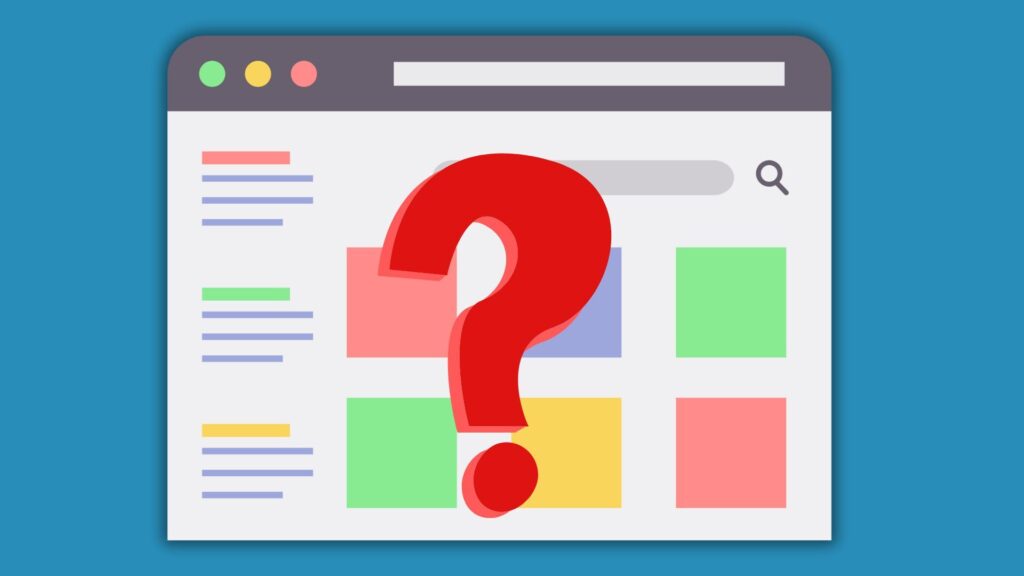
In WordPress, categories and tags serve as tools to organize and categorize your content, making it easier for users to navigate your site. These elements also help improve search engine optimization (SEO) by providing clear, relevant structures that enable search engines to index content effectively. However, what happens when you delete a category or a tag that is already associated with posts or pages on your site? Will the content disappear? Will URLs break? This post will explore the effects of deleting categories and tags in WordPress, focusing on how it impacts your posts and pages, SEO, and overall user experience. What Are Categories and Tags in WordPress? Before delving into the consequences of deleting categories or tags, it’s essential to understand what they are and why they are important. Categories and tags are both taxonomies in WordPress used to organize content. Categories are typically broad groupings of content, such as “Technology,” “Lifestyle,” or “Business.” Tags, on the other hand, are more specific keywords that describe individual topics or themes within a post, like “iPhone,” “digital marketing,” or “travel tips.” These taxonomies not only help organize your posts and pages but also play a significant role in your site’s SEO. By using categories and tags effectively, you enable search engines to better comprehend your site’s structure and content, which can result in improved visibility in search results. Effects on Posts and Pages When a Category or Tag Is Deleted When you delete a category or tag in WordPress, the posts associated with it are not removed. Instead, they lose their connection to that specific taxonomy. For categories, WordPress will automatically reassign affected posts to the default category. This default cannot be removed entirely; if you delete the current default, WordPress will designate another category to take its place. Posts are never left without a category. Tags function differently. When a tag is deleted, the posts simply lose that tag with no automatic reassignment. The content remains published, but it becomes harder to locate through the site’s taxonomy-based navigation. In both cases, deleting a category or tag also removes its archive page (e.g., /category/technology/ or /tag/digital-marketing/). If these archive pages were indexed by search engines or linked externally, their removal can result in broken links and 404 errors. This negatively affects both SEO and user experience, making it critical to plan taxonomy changes carefully. To maintain content structure, you can manually reassign posts to other categories or tags before deleting the old ones. This ensures continuity in navigation, preserves internal linking, and reduces the risk of SEO disruptions. The Impact on SEO and User Experience Deleting categories and tags can have a significant impact on both search engine optimization (SEO) and user experience. From an SEO perspective, losing a category or tag can affect how search engines index your site. Search engines might struggle to understand the new structure of your content if categories or tags are removed without being reassigned. This can potentially result in a loss of ranking for your posts, especially if the deleted taxonomy was an important part of your SEO strategy. From a user experience standpoint, deleting categories or tags can create confusion for site visitors. If a user clicks on a category or tag that has been deleted, they may encounter a “404 Page Not Found” error, especially if the link was indexed by search engines or bookmarked by users. This can lead to frustration and a negative user experience, potentially causing users to leave your site. Handling Broken Links and 404 Errors When deleting categories or tags in WordPress, broken links and 404 errors can arise, especially if the deleted taxonomies were previously indexed by search engines or bookmarked by users. These errors not only frustrate visitors but can also negatively impact your site’s SEO. To mitigate these issues, it’s essential to identify any broken links and establish appropriate redirects. Tools like Google Search Console or Broken Link Checker can help locate these errors. Once identified, you can use plugins like Redirection or Yoast SEO to create 301 redirects, guiding users to relevant content and preserving SEO value. This ensures that deleted taxonomies don’t result in a poor user experience or lost search engine rankings. How to Safely Delete Categories and Tags First, review the posts associated with the category or tag and decide whether to reassign them to another taxonomy. This helps maintain organization and prevents posts from being left uncategorized or missing important tags. Before deleting, consider whether it’s the right time to remove a category or tag. If it has little to no traffic or visibility, as confirmed by tools like Google Analytics, it may be safe to delete. However, if the category or tag has a significant presence or search engine visibility, you might want to merge it with another category or tag instead of deleting it entirely. The Importance of Auditing Taxonomies Regularly auditing your categories and tags is a key practice to ensure your site remains well-organized and optimized for SEO. Over time, categories and tags can accumulate and become less useful, contributing to site bloat. An audit helps you identify any redundant, outdated, or low-traffic taxonomies, allowing you to streamline your content and maintain a logical structure that benefits both SEO and the user experience. Can Deleted Categories or Tags Be Recovered? Once a category or tag is deleted in WordPress, it cannot be restored through the default WordPress interface. However, if you made a mistake or need to recover a deleted category or tag, you may be able to do so by accessing your site’s database or using a plugin designed for database recovery. For those unfamiliar with database management, it is recommended to seek the help of a professional or use plugins that facilitate recovery in a user-friendly way. Alternatively, if you have a recent backup of your site, you can restore it from your hosting provider’s backup system. Many hosting providers offer automatic backups, and restoring a backup could bring back the deleted
Why is it important to resize and compress media before uploading to WordPress?
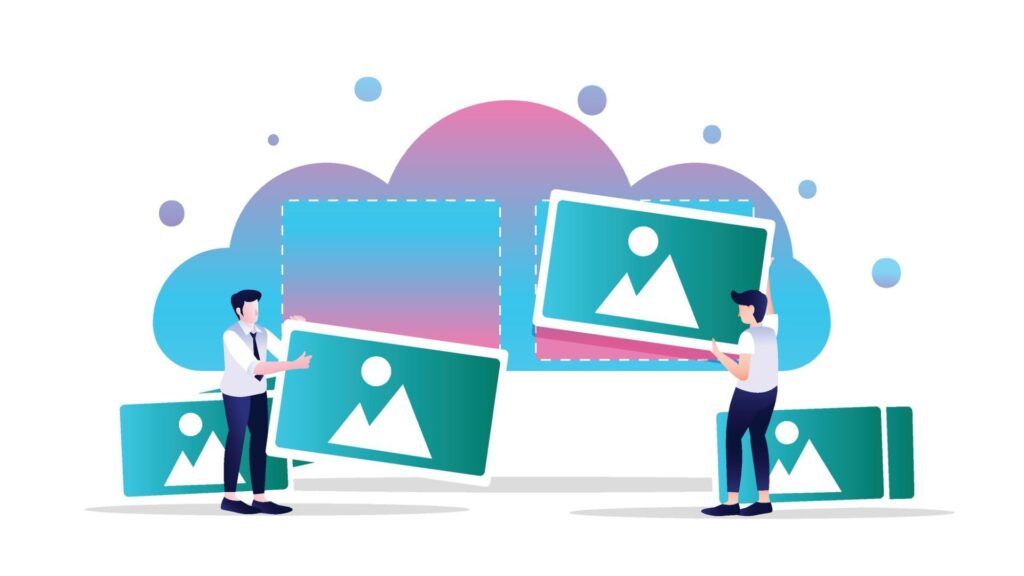
When managing a WordPress website, it’s easy to overlook the importance of resizing and compressing media files before uploading them to your media library. However, uploading large, unoptimized images and videos can significantly impact your site’s performance, user experience, and search engine optimization (SEO) rankings. This article will explore why resizing and compressing images before uploading them is crucial for your WordPress site and provide practical advice on optimizing your media. The Negative Impact of Large Media Files on Website Performance Website Performance and User Experience Oversized images or videos increase file sizes, slowing down page load speeds. Slow-loading websites create a poor user experience, especially when visitors leave before the page has fully loaded. This can result in higher bounce rates, reduced user engagement, and a negative impact on conversion rates. The strain from large, unoptimized files also affects website performance. As more media files accumulate, server load increases, resulting in slower response times and potentially higher hosting costs. On mobile devices, slow load times are even more noticeable, resulting in a frustrating user experience. Large images or videos can worsen these performance issues, making visitors less likely to stay on your site or return in the future. Consistently slow performance across devices can damage both user satisfaction and site loyalty. SEO (Search Engine Optimization) A slow website, caused by unoptimized media files, can negatively impact your search engine optimization (SEO) rankings. Search engines prioritize sites with fast load times, and slow websites are more likely to experience a drop in their rankings. Websites with slow page speeds are at a disadvantage in search engine results, which affects their visibility and overall SEO performance. Search engines have a limited time to crawl and index pages. Large media files can slow down this crawling process, reducing its efficiency. As a result, some of your content may not be indexed, resulting in incomplete search results. The presence of oversized media files can hinder search engines from effectively crawling and indexing your website’s full content, which in turn impacts how your site is displayed in search engine results. Website Storage and Resource Management Unoptimized media files occupy more space in your WordPress media library and on your server, leading to potential storage issues. This becomes increasingly problematic as your site expands and you upload more images, videos, and other large files. Over time, excessive storage usage can slow down your website, increase backup times, and result in higher hosting costs. As your site grows, the strain on your server resources also grows, affecting the overall performance of your website. As your WordPress site accumulates larger media files, managing storage becomes more challenging, especially when scaling to handle increased traffic. Sites with unoptimized files often struggle to maintain performance during traffic spikes. The increasing burden on server resources can impact site responsiveness and the user experience, making it difficult for the site to efficiently handle higher traffic levels. Overall Website Efficiency Large images or videos can cause delays in other interactions on your website, such as navigating between pages or submitting forms. This impacts not only page load times but also the overall efficiency of your site. When large media files slow down basic interactions, users may become frustrated and leave your site or abandon their activities, ultimately diminishing user satisfaction. Slow-loading websites caused by unoptimized media files can also distort your website analytics. Visitors may leave before completing key interactions or conversions, leading to inaccurate performance metrics. High bounce rates and lower conversion rates skew the data, making it challenging to measure the site’s true effectiveness accurately. This can hinder your ability to understand and improve user behavior and site performance. What Does Resizing and Compressing Images Mean? To ensure that your images are optimized for performance, resize and compress your media files before uploading them. Resizing images means changing the image’s dimensions to ensure it fits the layout of your WordPress site properly. For example, a high-resolution photo might be unnecessarily large for use as a thumbnail or in a blog post. By resizing the image to a smaller dimension, you’re reducing the image without losing image quality. Compression is the process of reducing the file size of an image or video. There are two main types of image compression: Combining both resizing and compression allows you to effectively reduce image size while maintaining high quality, which is essential for website speed and SEO performance. Choosing the Right Image Format for Optimization Different image formats have unique strengths and weaknesses. Choosing the correct format is essential when optimizing your media for WordPress. Popular image formats include JPEG, PNG, and WebP. By selecting the appropriate image format for each media file, you can optimize image size more effectively and ensure that images appear crisp on your WordPress site. How to Optimize Your Images Before You Upload Them to WordPress Before uploading images to WordPress, you should take the following steps to optimize images: Best WordPress Image Optimizer Plugins While manually resizing and compressing images is a good practice, it can be a time-consuming process. Fortunately, there are several WordPress image optimization plugins that can automatically resize and compress images when you upload them to the WordPress dashboard. Some of the best plugins include: Using these plugins can help you streamline the process and ensure that your images are always optimized before uploading to WordPress. Optimizing Previously Uploaded Media Files If your WordPress media library contains unoptimized images, you can still optimize them by resizing and compressing them to improve your site’s performance. Over time, large, unoptimized media files can slow down your site, affecting load times and overall website efficiency. Several WordPress plugins enable you to batch compress and optimize previously uploaded media files, saving time while reducing file size without compromising image quality. This ensures your site remains fast and efficient, even as your media library grows. Optimizing old images not only improves page speed but also boosts SEO. Since search engines prioritize websites that load quickly, reducing image size
How many WordPress Plugins are too Many?
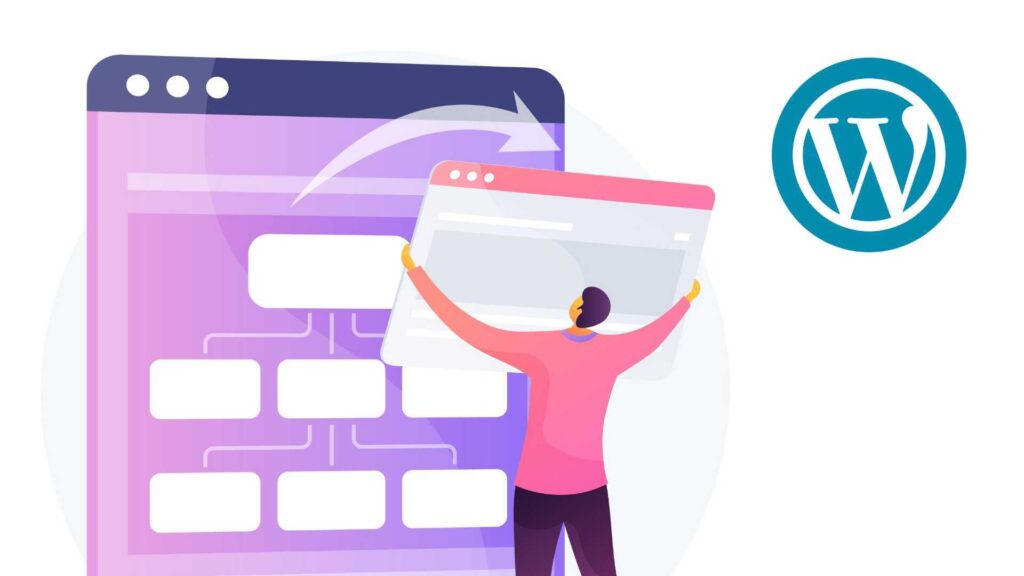
WordPress powers millions of websites, largely due to its flexibility and vast plugin ecosystem. Plugins enable users to add features and customize their sites without requiring coding. But with thousands available, many ask: how many plugins are too many? This article will explain what WordPress plugins are, how they impact performance, and the effects of having too many. It will cover the ideal number of plugins, best management practices, and how to identify and remove unnecessary or outdated plugins. We’ll also discuss plugin quality, security risks, and ways to optimize your WordPress site. What Are WordPress Plugins? WordPress plugins are software extensions that enhance the capabilities of a WordPress site. They enable users to add functionalities ranging from SEO tools to e-commerce platforms, contact forms, security features, and more. The official WordPress plugin directory alone offers thousands of plugins, and many more are available from reputable developers. Every plugin you install integrates with your WordPress core and theme to tailor your website to your specific needs. However, the sheer quantity of plugins can sometimes overwhelm users, making it important to choose wisely. The Ideal Number of Plugins for Your Website There is no hard technical limit to how many plugins you can install, but many WordPress users and developers agree that having between 20 and 30 active plugins is a reasonable guideline to balance functionality and performance. This consensus is based on experience rather than a strict rule. Well-coded plugins from reputable developers usually have minimal impact on site speed and compatibility, allowing some websites to run smoothly even with dozens of plugins. However, factors such as the quality of the plugins, the robustness of your web host, the WordPress theme you use, and the specific needs of your site can influence the number of plugins you should have. Some sites may require fewer plugins to avoid performance issues, while others with a strong hosting environment and high-quality plugins can handle more. Ultimately, it’s more important to use the right plugins than to focus on the sheer number of plugins installed. How Excessive Plugins Affect WordPress Performance and Functionality The number of WordPress plugins you use directly impacts your site’s speed, stability, and overall functionality. While plugins add valuable features, installing too many can slow down your website by increasing database queries and server load. Active plugins may also conflict with each other or with your WordPress core, especially if some are outdated or poorly coded, which can lead to errors or crashes. Each plugin also increases the potential attack surface for your website, making security a critical concern. Outdated or abandoned plugins are a common source of vulnerabilities that hackers can exploit. Having an excessive number of plugins can cause bugs, degrade user experience, and introduce security risks. Redundant or unnecessary plugins further complicate site management and may slow down your WordPress website. To keep your site running smoothly, it’s crucial to monitor both the quantity and quality of the plugins you use, ensuring each plugin contributes positively to your site’s performance. Best Practices for Managing WordPress Plugins Effectively managing plugins on your WordPress site is crucial for maintaining optimal performance, security, and functionality. Here are some best practices every WordPress user should follow: Optimizing Your WordPress Site for Better Performance Managing the number of plugins is only one aspect of optimizing your WordPress website. Your web host and WordPress theme also play vital roles in site performance. Using a reliable WordPress hosting provider can enhance server response times and better handle the load generated by plugins. Complementary optimization techniques, such as caching, utilizing content delivery networks (CDNs), and image optimization, work in conjunction with plugin management to enhance your site’s speed and reliability. Regular maintenance, including plugin audits and updates, ensures your WordPress website continues to perform optimally. Conclusion Determining how many WordPress plugins are too many depends on multiple factors, including the quality of the plugins, your web host, and your website’s specific needs. While many plugins can add powerful features to your WordPress site, installing too many plugins without careful management may lead to performance issues, security risks, and conflicts. The key is to focus on installing the right plugins, well-coded, necessary, and from reputable sources, and to manage and update them actively. By balancing quantity with quality and following best practices for plugin management, you can maintain a fast, secure, and highly functional WordPress website.


