Choosing the right hosting control panel is crucial for effectively managing servers and web hosting services. These panels centralize management of domains, email, databases, FTP, SSL certificates, and other critical server functions. With complex environments involving VPS, Linux, and Windows operating systems, as well as diverse hosting plans, selecting a control panel that ensures usability, performance, and security is crucial.
In this article, we will discuss the key factors to consider when choosing a hosting control panel. We will also review some of the most popular control panels available today, highlighting their features, compatibility, and suitability for different hosting needs. This guide aims to help system administrators, hosting providers, and website owners make informed decisions that streamline server management and improve overall hosting efficiency.
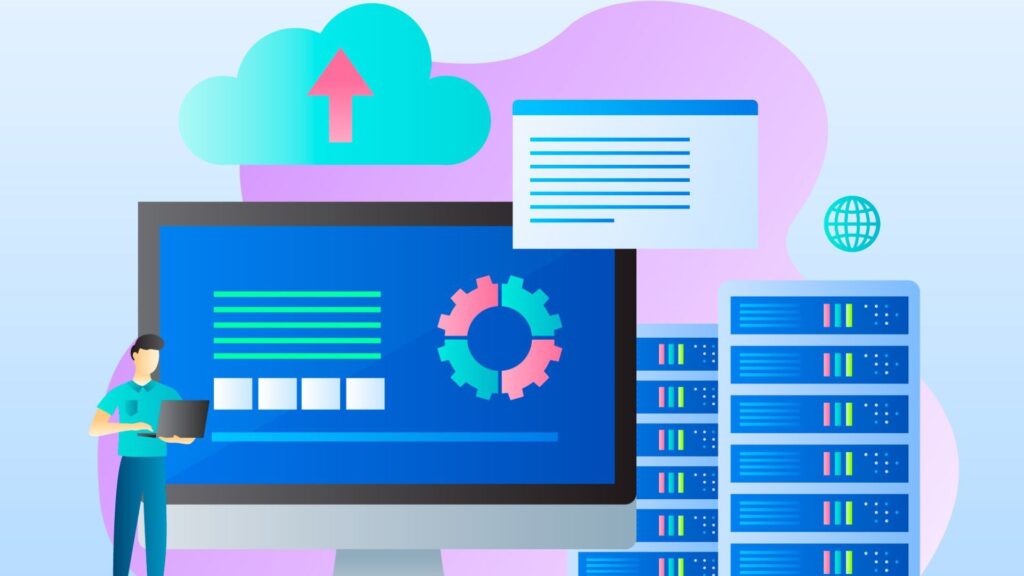
What is a Hosting Control Panel
A hosting control panel is software that provides a user-friendly interface for managing web servers and hosting services, eliminating the need for deep technical expertise. These panels centralize essential server tasks such as domain configuration, email account setup, database management, FTP access, SSL certificate installation, and firewall configuration. This consolidation improves usability and streamlines server management.
Most control panels support multiple operating systems, primarily Linux distributions and Windows. Compatibility with these operating systems affects the control panel’s ability to manage server resources efficiently and integrate with web applications. Whether managing a single server or multiple servers, the right control panel offers scalability, essential security features, and simplifies server administration.
Factors to Consider When Choosing a Hosting Control Panel
Operating System Compatibility
Many hosting control panels are designed specifically for Linux distributions such as Debian, CentOS, or Ubuntu, while others also support Windows servers. This compatibility directly affects the control panel’s ability to leverage resources, manage server performance, and support various hosting applications. Selecting a control panel that aligns with your operating system ensures smoother integration and better server management.
User Experience and Usability
A hosting control panel with an intuitive user interface and high usability reduces the learning curve, simplifying routine server management tasks. Panels designed to be user-friendly make it easier to navigate complex server settings, manage email, FTP access, SSL certificates, and firewall rules without extensive training. An easy-to-navigate web panel enhances overall server administration efficiency.
Scalability and Integration Capabilities
Hosting providers managing multiple servers or VPS hosting environments require control panels that efficiently support the management of multiple servers. Additionally, control panels that offer strong integration with popular web applications, such as WordPress and database management tools, provide added flexibility. Whether the control panel is open-source or commercial affects customization options and licensing costs. Open-source panels offer the freedom to customize the software with no licensing fees, while commercial control panels typically provide more polished feature sets and dedicated support.
Security Features
Security features, such as SSL certificate management and firewall configuration, are essential. Control panels that simplify SSL installation and renewal processes enhance website hosting security. Efficient server resource management, including SSH access and database administration, also enhances overall server performance. Choosing a control panel with comprehensive security features ensures safer server administration and protection against vulnerabilities.
cPanel
cPanel is one of the most popular web hosting control panels in the industry, especially favored for Linux hosting environments. Its comprehensive feature set includes domain management, FTP, email accounts, database management, and integration with WordPress. cPanel’s user-friendly interface and robust server management tools make it accessible to both beginners and experienced system administrators.
The control panel is designed to optimize server performance while providing essential features, including SSL certificate management, firewall configuration, and SSH access. cPanel’s compatibility with a wide range of Linux distributions and its extensive support network make it a reliable choice for many hosting providers and web hosts managing VPS and dedicated servers.
Plesk
Plesk stands out for its versatility, supporting both Linux and Windows operating systems, which enables seamless management of heterogeneous server environments. Plesk’s feature set includes multi-server management, scalability, integration with popular web applications, and advanced security tools, including SSL certificate handling and firewall management.
This hosting control panel offering is favored by those who require a control panel designed to support a wide range of hosting plans and modern hosting services. Plesk supports smooth administration through its intuitive user interface, making it a popular choice among commercial control panels. Its ability to manage resources efficiently while supporting various operating systems is a significant advantage.
DirectAdmin
DirectAdmin is a lightweight hosting panel designed to simplify server management with low resource consumption. It appeals particularly to small to medium-sized hosting providers and VPS hosting environments seeking efficient server control without sacrificing usability.
Despite its simplicity, DirectAdmin offers essential features, including database administration, email setup, FTP, and SSL certificate integration. Its intuitive web interface provides ease of use, making it an easy hosting control panel to navigate. This efficiency makes DirectAdmin a practical choice for hosting providers aiming to maintain server performance while streamlining server administration tasks.
ISPConfig
ISPConfig is an open-source web hosting control panel popular among hosting providers who prefer a free license with the freedom to customize. It supports various Linux distributions and offers strong system administration tools, including multi-server management and email account handling.
Its open-source nature allows system administrators to tailor the control panel according to specific hosting needs, making it flexible for various hosting plans. ISPConfig supports server management tasks, including firewall configuration, database administration, and SSL handling, aligning well with modern hosting demands.
Webmin
Webmin is a powerful open-source control panel known for its flexibility and support across multiple operating systems, including Debian and other Linux distributions. It provides an easy-to-navigate web interface that allows users to manage server resources, firewall rules, and essential system administration functions.
While Webmin is less focused on commercial hosting services, it excels in providing detailed server control for system administrators comfortable with granular server management. Its open-source nature ensures a free license and freedom to customize, making it a valuable tool for managing Linux and BSD systems.
Vesta Control Panel
Vesta Control Panel offers a straightforward and intuitive user experience for hosting providers and system administrators. Its open-source design simplifies server management tasks such as FTP, email accounts, SSL certificates, and database management. Vesta supports Linux and BSD systems, providing compatibility with various Linux distributions and operating system platforms.
The control panel’s ease of use and essential feature set make it suitable for small to medium-sized hosting environments. Vesta Control’s integration with core hosting functions and scalability options ensures that it meets essential server performance and management needs.
Choosing the Right Hosting Control Panel Based on Your Needs
Selecting the right hosting control panel depends on your environment and requirements. OS compatibility and efficient resource use impact server performance. If managing multiple servers or VPS, prioritize panels that support multi-server management and integration with applications like WordPress.
Commercial options, such as cPanel and Plesk, offer polished interfaces and support, while open-source panels like ISPConfig, Webmin, and Vesta provide customization and offer free licenses.
Ease of use matters. Intuitive interfaces simplify tasks such as SSL setup, firewall configuration, database management, and FTP handling, thereby improving security and reducing workload.
Many hosting providers now offer built-in control panels optimized for speed and scalability. Our managed WordPress hosting features a control panel that delivers up to 28 times faster response times, 6.8 times quicker time to first byte, and handles 15 times more requests per second than typical panels, ensuring efficient server management and superior performance.
Choose a control panel that fits your hosting plans and can scale with your needs for reliable, high-performance hosting.
Conclusion
Hosting control panels simplify server management, improve user experience, and boost server performance for hosting providers and system administrators. Choosing the right panel requires understanding operating system compatibility, features, scalability, and usability.
Control panels like cPanel, Plesk, DirectAdmin, ISPConfig, Webmin, and Vesta each serve different hosting needs with unique strengths. Assessing essential features, web application integration, and whether to use open-source or commercial software will guide your choice.
The right hosting control panel helps you manage servers efficiently, secure your environment with SSL and firewall tools, and deliver reliable hosting services that meet today’s demands.


